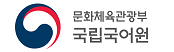홍보 및 방송 자료 상세보기
How to use Urimalsaem?
■ Title: How to use Urimalsaem?
■ Time: 6:17
What is Urimalsaem?
Urimalsaem is an innovative Korean dictionary in which users can directly add new words or edit existing informations.
Evolving not to stop compiling words used in daily life.
Everyone can access the dictionary and utilize its information freely.
Urimalsaem is a Korean dictionary with more than 1 million words/phrases, including newly-coined words used in daily life, dialects, and technical terms. Urimalsaem also includes history of individual words, related norms, sign language, multimedia information (including illustrations, photos, videos or pronunciation) as well as the lexical semantic network.
How to use Urimalsaem?
① How can I look up words?
Type the word that you would like to look up in the search box and click the search icon on the Urimalsaem homepage. The autocomplete search function generates a list of words including the search word below the search box.
The '전문가 감수 정보(Expert-revised Information)' that matches your search word will appear on the screen. You can choose the sort condition of search results. In order to search for detailed information, click the definition of the word.
In Urimalsaem You can view the related word which is to be shown as an image in the lexical semantic network.
In addition to expert-revised information, Urimalsaem contains user-suggested informations category where users can register the information. User-suggested information can be accessed by clicking '참여자 제안 정보(User-suggested Information)' button located next to the '전문가 감수 정보(Expert-revised Information)' button.
② How can I use Advanced Search?
Click '자세히 찾기(Advanced Search)' button next to the search box. For example, let's find a vocabulary with the word '어머니(mother)'. In the search panel, click an dropdown button next to vocabulary section and then choose interpretation.
section, then click an dropdown button next to included words section, then type the word '어머니(mother)' in the search box. Then definition search results including the word '어머니(mother)' will appear on the screen.
③ How do I look up words by Lexical Semantic Network?
You can also use Urimalsaem default search box to find word as a starting point. For example, let's find a vocabulary with the word '아버지(father)'. When you click the definition search results of the word '아버지(father)'. Lexical semantic network will appear to show related vocabulary with the word '아버지(father)'. When you point your mouse cursor at the word you wish to find, definition will appear on the screen. When you click the word, the detailed information will appear on the screen.
When you click '새 창 보기(View in a New Window)', you can view lexical semantic network on a new window screen.
How can I Register new words?
① Edding new words
Create an account by clicking '회원 가입(Create Account)' on the Urimalsaem homepage. You must log in after making an account.
Click '집필 참여하기(Participate in editing)'. Submit Vocabulary(Headword) and then click '중복 확인(Confirm Repetition)' to check whether the same vocabulary has been submitted already. Then enter the definition and click '저장(Save)'.
When you wish to enter definitions to other sections, click '추가 항목 집필(Additional Editing)' and then enter the contents.
② Editing word information
When you wish to edit word, click the word. Then detailed information of selected word will appear on the screen. You can click '편집하기(Edit)' button and edit the contents directly. Once editing is completed, click '저장(Save)' button.
How is the information revised?
We revise whether newly entered words and edited definitions are appropriate before you register them.
Considerations in reviewing appropriateness
∙ If it may cause the defamation of individuals or organizations
∙ If it may undermine political neutrality
∙ If it may significantly damage public interests in our society(commercial advertisements, obscene content, etc.)
∙ If it violates any current laws
∙ If it breaches the objectives of the Urimalsaem
How can I download data?
① Download Dictionary Data
Click ‘내려받기(Download)’ after the search results are displayed. In the ‘사전 내려받기(Download dictionary data)’ window, click ‘내려받기(Download)’ button after selecting the file type and data categories that you want to download. Then you will be able to download your list of search results at '내 정보 관리(My Information)' section.
② Copyright Policy
Creative Commons BY-SA 2.0 KR